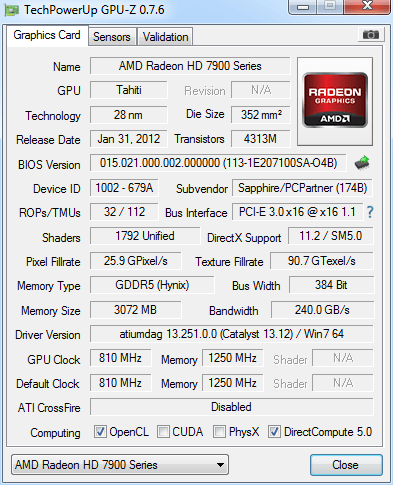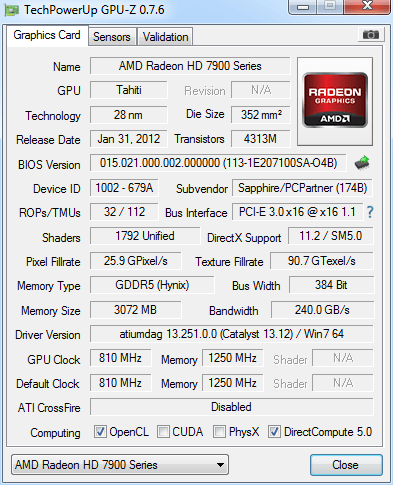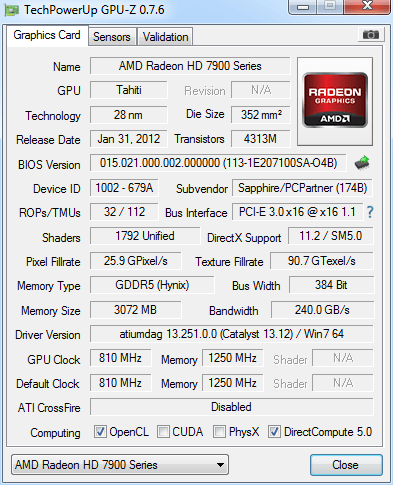Page 2 of 2
Re: Програм болон Техник тоног төхөөрөмж
Posted: 03 Feb 2014, 01:10
by Nacho
Sapphire AMD Radeon HD 7950
Re: Програм болон Техник тоног төхөөрөмж
Posted: 11 Jun 2014, 20:44
by Nacho
Хөргөлтийн мангас байна даа
Re: Програм болон Техник тоног төхөөрөмж
Posted: 11 Jun 2014, 20:46
by Nacho
60 FPS юунд хэрэгтэй вэ?
FPS болон HZ-ийн талаар сайхан тайлбарлажээ.
Re: Програм болон Техник тоног төхөөрөмж
Posted: 21 Oct 2014, 01:15
by Nacho
Microsoft-ын маш их хэмжээний ebook-ийг үнэгүй татахаар тавьжээ
Windows 8.1, Windows 8, Windows 7, Office 2013, Office 365, Office 2010, SharePoint 2013, Dynamics CRM, PowerShell, Exchange Server, Lync 2013, System Center, Azure, Cloud, SQL Server гэх мэт програм хангамж, техник хангамжуудийн талаар...
Татах хаяг:
http://blogs.msdn.com/b/mssmallbiz/arch ... d-sql.aspx
Техникийн проблем шийдэл:
Posted: 01 May 2015, 09:58
by Nacho
Техникийн проблем шийдэл:
Асуудал:
Windows 7 компьютер дээр (Dell M4600 workstation notebook) DVD-ROM нь driver нь шар анхааруулгын тэмдэг гараад ажиллахаа болив. Device manager-ээр ороод DVD-ROM uninstall хийгээд эргээд Scan хийгээд суулгасан ч хэвэндээ байв. (Зургаас харна уу)
Шийдэл:
Control panel дотроос Uninstall programs дотроос Apple корпорацийн програмууд болох iTunes, Bonjour хоёрыг uninstall хийгээд дараа нь Device manager дотроосоо DVD-ROM uninstall хийгээд Scan хийхэд DVD-ROM буцаад хуучныхаараа хэвийн ажиллаж эхэллээ.
Шилдэг тоглоомын keyboard-ууд:
Posted: 21 Jun 2015, 13:00
by Nacho
Re: Програм болон Техник тоног төхөөрөмж
Posted: 19 Dec 2015, 13:54
by Nacho
Ubiquiti NanoStation M5 (5GHz, 802.11a/n) загварын Wireless Access Point хүнээс авав аа... Тэгсэн тохируулах гэж хэдэн өдрийн ажил болчихлоо.
Асуудал юу байсан бэ гэхээр Frequency band гэсэн тохиргоог нь Auto дээр тавьсанаас болж байв. Auto учир асах болгондоо өөр өөр утга авч асаад байв. Тэгэнгүүт миний хэрэглэдэг төхөөрөмжүүд болох суурин компьютер, зөөврийн компьютер, гар утас гэх мэт төхөөрөмжүүд аль аль нь SSID-ийг нь заримдаа таниад, заримдаа огт таньж гаргаж ирэхгүй байв. Тэгээд яг таньж байгаа үеийнх болон танихгүй байгаа үеийнх нь техникийн үзүүлэлтүүдийг нь screenshot хийж авч байгаад харьцуулаад үзтэл Frequency band л өөрчлөгдсөн байв. Тэгээд Auto-г нь өөрчлөөд гар аргаар 5775-5815 MHz (таньж байх үеийн үзүүлэлт) болгоод тохируултал ямар ч асуудалгүй сайхан ажиллаж байна. Харин ганцхан 802.11g стандарттай хуучны төхөөрөмж огт танихгүй байгаа юм.
Re: Програм болон Техник тоног төхөөрөмж
Posted: 03 Jan 2016, 17:13
by Nacho
Disk-ний partition устахгүй байгаа үед CMD prompt-ын Diskpart програм ашиглаад үзээрэй:
Using a command line
Dell U2414H мониторны проблем
Posted: 14 Feb 2016, 12:27
by Nacho
Dell U2414H мониторны проблем
Өөрт тулгарсан асуудлаа хэрхэн шийдсэнээ бичиж байна.
Миний компьютер sapphire AMD Radeon HD 7950 видео карттай бөгөөд Dell UltraSharp U2414H загварын монитороо display port-оор холбон хэрэглэдэг. Худалдан авснаас хойш 1 жил гаруй хугацаанд хоёр удаа энэ асуудал тохиолдоод байна.
Асуудал:
Дэлгэц харлаад сигнал ирэхгүй байна гээд Standby mode рүүгээ шилжээд, монитороо Power товчоор нь унрааж асаахад компьютерийн speaker-ээр төхөөрөмж залгаж салгахад дугардаг windows-ын чимээ гарч байна. HDMI холболтоор өөр дэлгэж холбоод шалгаад үзэхэд Dell U2414H мониторны screen resolution нь стандарт сонголтууд байхгүй зөвхөн 720x480, 720x560 гэсэн сонголттой болсон байв. Энэ сонголтуудыг солиод ч дэлгэц рүү сигнал ирэхгүй байв.
Шийдэл:
Компьютер, монитороо унтраагаад цахилгаанаас бүрэн салгаад (тогны залгуурыг нь салгана) 1-2 минут орчим болоод эргээд асаана.
Яг юунаас болж ийм асуудал үүсч байгааг нь мэдэхгүй ч, цахилгаанаас салгасны дараа ямар нэгэн тохиргоо reset хийгдээд хэвийн ажиллагаандаа шилжиж байх шиг байна. Бодвол мониторны firmware програм нь ямар нэгэн bug-тай байгаа байх. Энэ мониторны firmware upgrade хийх боломж байгаа эсэхийг нь судлаагүй л явна. Хааяа л ийм асуудал гараад, хялбархаан шийдчихэж байгаа болохоор нэг заавал firmware шинэчлэх гээд өөртөө ажил удаад яхавдээ. Харин энэ асуудал хааяа л гарч байгаа болохоор яаж шийдэж байснаа мартчих аюултай юм байна лээ. Өмнө нь яаж шийдэж байснаа мартчихаад сая дуншиж дуншиж санаад, санасан дээрээ бичиж хадгалъя гэж шийдээд бичлээ. Өөр хэн нэгэнд ч энэ асуудал тулгарч байгаа учраас бас хэрэгтэй болов уу.
OBS дээр камер болон gameplay синхрончлох заавар
Posted: 28 Apr 2017, 11:02
by Nacho
OBS дээр камер болон gameplay синхрончлох заавар
Gameplay бичлэг хийдэг хүмүүст тун хэрэгтэй заавар байна.
Тун боломжийн portable дэлгэц бичдэг програм оллоо.
Posted: 28 Apr 2017, 16:16
by Nacho
Тун боломжийн portable дэлгэц бичдэг програм оллоо.
Хэмжээ багатай, install хийхгүй шууд ажилладаг portable бөгөөд fullscreen, windowed горим руу шилжихэд янз бүрийн алдаа гарахгүй, ямар ч асуудалгүй найдвартай ажиллаж байна.
https://my.pcloud.com/publink/show?code=kZz9gIZcI9QiG2NHSXTsvtLEA2G9hT01aK7
Coil Whine
Posted: 23 Mar 2025, 00:14
by Nacho
Асуудал:
Суурийн болон зөөврийн компьютерийн mainboard, GPU, PSU зэрэг эд ангиудаас нээх сонин жингэнэсэн чимээ гарах.
Шалтгаан:
Цахилгаан гүйдлээс болоод ороомог чичирхийлж "coil whine" гэж нэрлэгддэг чимээ гардаг юм байна.
Муу тал, эрсдэл:
Яршигтай чимээ л гарахаас бусдаар бол яг ч үйл ажиллагаанд доголдол үүсгэдэггүй гэж ойлголоо.
Шийдэл:
Хайлуулдаг цавуугаар бүрэх, эсвэл ороомгийг солих.
SDcard, hard disk, ssd зэрэг storage-уудыг шалгах програм
Posted: 20 May 2025, 17:02
by Nacho
SDcard, hard disk, ssd зэрэг storage-уудыг шалгах програм:
H2testw - dummy data дүүргэж бичээд эргээд уншиж шалгадаг програм.
https://www.softpedia.com/get/System/Sy ... estw.shtml