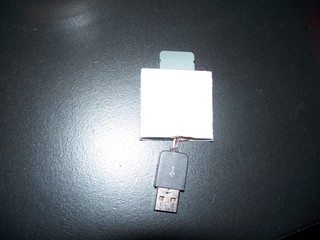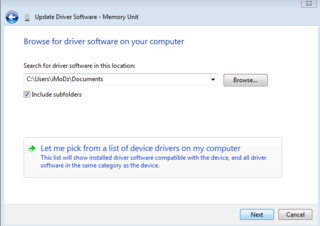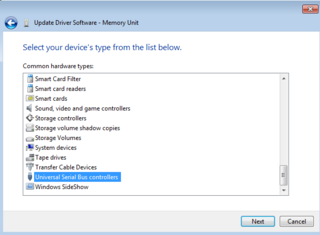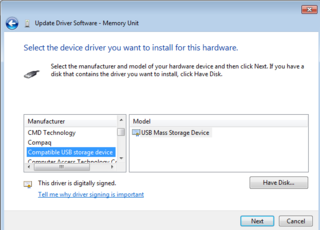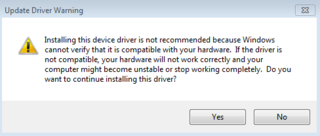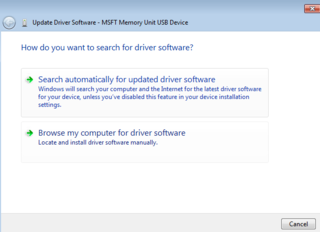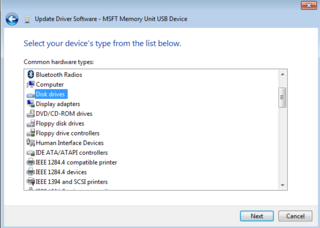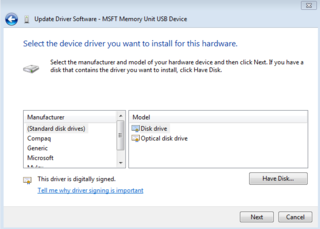Xbox 360 memory unit usb mod[pics]
Posted: 03 Mar 2012, 21:43
i take no responsiblilty if you screw up and blow up your xbox or computer probly wont happen but if something goes wrong its not my fault
this tutorial will show you how to make a usb xbox 360 memory unit that xport or xplorer 360 can detect it
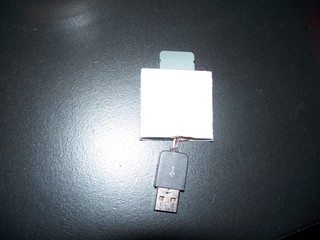
Part 1
material list
spare usb cable
xbox 360 memory unit doesnt mater the size
knife wire cutters something to strip the wires
soldering iron and solder
lighter (optional)
flat head screw driver or knife to open mu
Step 1
get your usb cable

once you get your cable strip it be careful not to cut any of the colored wires on the inside get rid of as much of the insulation as possible when your done you should get 4 wires white,green,black,and red

Step 2
now get your mu

and get your knife or flathead screwdriver to pry it open you may have to wigle it back and fourth
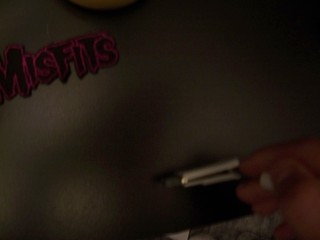

now with that done your going to want to solder the usb wires to the mu using this pic (click it)
from left to right 1-7 solder red to #3 white to #4 green to #5 and black to#6
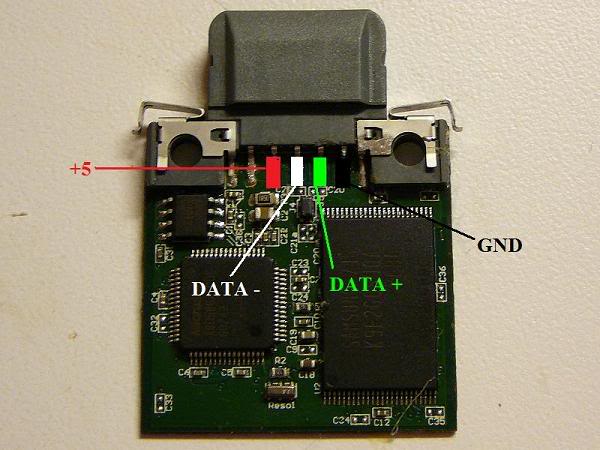
thanks bob_711 for this pic ^^^
Step 3 (optional)
now get a lighter and melt the plastic part of the mu with the sticker

and push it in with your finger be careful though it can burn you
and you can also use a dremel if you have one
put it back together and your done with part 1
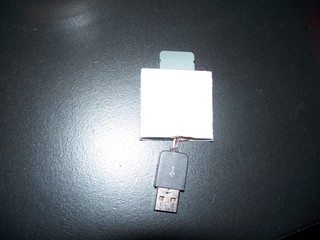
this tutorial will show you how to make a usb xbox 360 memory unit that xport or xplorer 360 can detect it
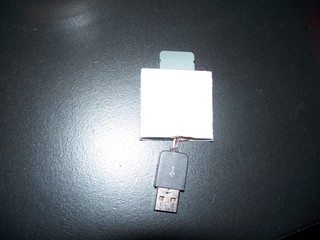
Part 1
material list
spare usb cable
xbox 360 memory unit doesnt mater the size
knife wire cutters something to strip the wires
soldering iron and solder
lighter (optional)
flat head screw driver or knife to open mu
Step 1
get your usb cable

once you get your cable strip it be careful not to cut any of the colored wires on the inside get rid of as much of the insulation as possible when your done you should get 4 wires white,green,black,and red

Step 2
now get your mu

and get your knife or flathead screwdriver to pry it open you may have to wigle it back and fourth
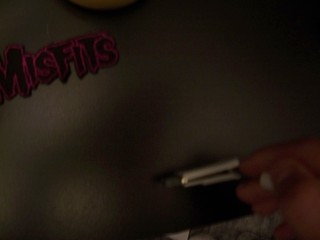

now with that done your going to want to solder the usb wires to the mu using this pic (click it)
from left to right 1-7 solder red to #3 white to #4 green to #5 and black to#6
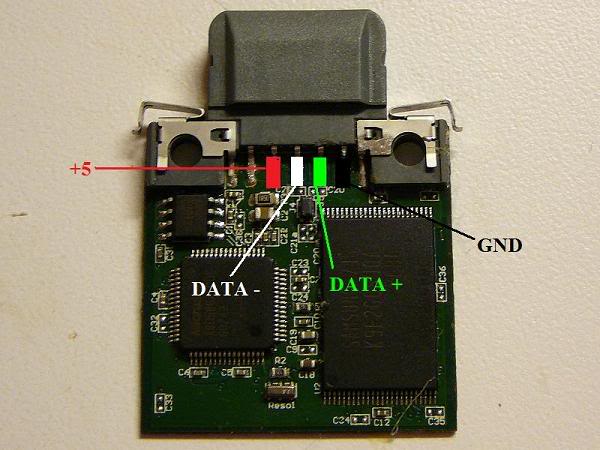
thanks bob_711 for this pic ^^^
Step 3 (optional)
now get a lighter and melt the plastic part of the mu with the sticker

and push it in with your finger be careful though it can burn you
and you can also use a dremel if you have one
put it back together and your done with part 1